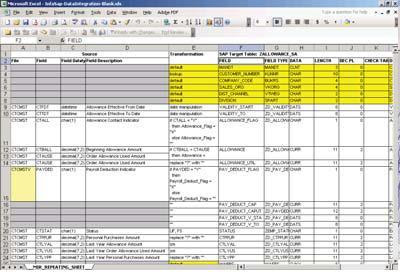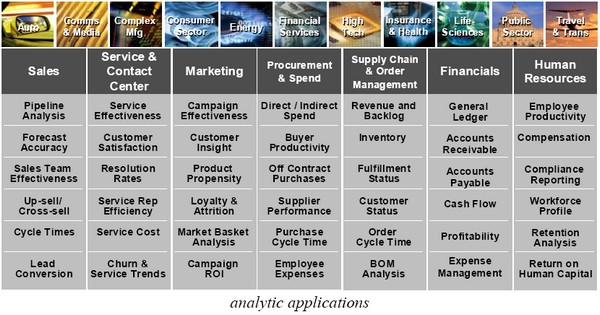1.Explain the Architecture of OBIEE And How what each components do?
Answer :- OBIEE Consists of Presentation Services(Web),Oracle BI (Analytics Engine) Server
The client (Answers) constructs sql and passes it to the Analytic Engine
and then the Oracle BI (Analytic Engine) parses the physical sql to the
Datasources and retrieve the data back to the Engine and presents to
the presentation Services .
2.how to get sql from obiee for reports?
Answer :- There are many ways to get the sql
a. Modify the request and click Advanced in that you get xml code and also the actual sql.
b.In the catalog Manager click Tools –>Create Report .In the Create
Report Window –> Click Request SQL and save the sql to the physical
path in your PC.
c.Enable Loglevel to 2 in the OBIEE Admin Tool from Mange-> Security
and enable the log level to 2 by clicking properties for the user, then
go to the NQQuery.log in BI_HOME/OracleBI/Server/Logs.You will find the
SQL for that User.
d. by clcking Administration->Manage sessions-> view sql
3.How will you tune the SQL in Oracle if you find nested loops in the explain plan!
4. How will you do sort in Reports in OBIEE Answers.
Answer :- click modify and then click sort (order by icon) on the relevant column in the criteria pane.
5. How will you do different types of narrative Reports in OBIEE?
Answer:- By clicking modify request and Narrative View and by giving
@1 for the first column result and @2 for the 2nd column and son on and
we can also give a heading for No Results by clicking the Narrative
view.
6.How will you create Interactive Dashboards ?
Answer:- By clicking Administration and Manage dashboards and by
adding column selector also by using view selector etc.and also by
using prompts.
7.what is write-back in obiee ?
Answer:-In Reports of Answer you can give a column as updatebale and then view the reports,this option is called write back.
8.How will you execute Direct SQL in OBIEE?
Answer:-By clicking Direct Database Request below the subject area in Answers.
9.how will you create report from two subject areas
Answer:- From the Criteria Pane of the Report Created from First Subject Area
come to the bottom of the page and click
combine request. but the options are limited for combining like union etc..
10. What is the most tough issue you have faced while developing reports?
11.How will you Port changes for dashboards,reports,rpd from development to production?
Answer:- for the rpd use the Merge option in Admin Tool and for dashboards and reports use Content Accelerator Framework.
12.What are the different types of variables in OBIEE? explain
Answer:-There are two types of variables in obiee.
a.Repository variable.
This variable is for the whole repository.
b.session variable . session variable can be system variable and non
system variable. system variable uses NQ_SESSION. —- (system reserved
variable). examples of non system variables are user defined filters
etc.
13.How will you enable or disable caching in the system level and table level.
Answer:-In the NQSConfig.ini file use ENABLE under CACHE Section for System Level
for tables .If you want to enable the cache at table level , open the
repository in offline mode(not the current working repository). this
should be different from the current repository and click enable or
disable the cache . right click the table and properties and click the
cache or deselect the cache. then merge the repository with the current
working one.
14.How will you go about adding additional column to the repository in the presentation layer.
Answer :- check whether the table is already existing if so add in
physical layer ,then BMM and then Presentation layer, then reload server
metadata ,then it will be visible to all users.
15.How will effect the changes for a report , if for certain users only the column heading in the report should be changed?
Answer:-using session variables for that user.
16.what is a table alias in obiee? and where and how will you create it.
Answer:- Table alias can be created by right clicking the table in the physical layer then click alias,
Table alias is mostly used for creating self joins.
17.Have you created Hierarchy in obiee. if so where and how?
Answer:-Yes we can create hierarchy in BMM Layer of obiee in
dimensions for the dimension tables. this can be done by right clicking
the dimension table and click create dimension and then we should
manually define the hierarchy and its levels.
18.What is Level Based Metrics.How will you create it?
Answer:-Leval-base matrics means, having a measure pinned at a
certain level of the dimension. Monthly Total Sales or Quarterly Sales
are the examples.
To create a level based measure, create a new logical column based on
the original measure (like Sales in the example above). Drag and drop
the new logical column to the appropriate level in the Dimension
hierarchy (in the above example you will drag and drop it to Month in
Time Dimension.
19.what are the different layers of OBIEE Repository?
Answer:-a.Physical Layer,b.Business Model and Mapping Layer,c.Presentation Layer
20.What is Authentication? How many types of authentication.
Answer:-Authentication is the process by which a system verifies, through the use of a user
a. Operaing system autentication
b. External table authentication
c. Database authentication
d. LDAP authentication
21. What are the different types of security you have worked in obiee?
Answer :- Object Level and data level
22.what is a bridge table ?
Answer:- If you want to connect two tables where there is no relation
ship you can use a thrid bridge table for connecting them which will
have common columns in both tables, this is used in BMM Layer.
23.You come Morning to the office. and all the users are complaining
about the obiee reporting system is very slow(dasboards). what is your
approach to resolve the issue?
Answer:- Mainly check NQServer.log and in Admin Tool -> click
Session Manager. check if there is any bottleneck and accordingly
resolve.
24.What are the different Log files in OBIEE?
Answer:-NQServer.log , NQQuery.log,NQSAdminTool.log — mainly.25.Name few Configuration files in obiee.
25.What are the Key Configuration Files in OBIEE?
Answer:- NQSConfig.ini,NQSCluster.ini,odbc.ini,instanceconfig.xml
26.How will change port of obiee answers?
by changing its port in instanceconfig.xml
27.What is ClusterServices in obiee ? why its used?
Answer:-To Scale up the Performance by clustering and distributing
the services across multiple Servers ClusterServices are used.
28.Can you Change the location of the OBIEE Repository?
Answer:- Not in Standalone OBIEE Install. you can give shared location in NQSCluster.ini if the OBIEE is clustered.
29.How many BI Services Node can be clustered together?
Answer :- 16
30.Can you run multiple rpd’s in a Single OBIEE Instance?
Answer :- No . you should create another instance in the same server , then its possible.
31.How will you implement security in obiee,so that subjects areas accessed by one group are not accessed by another group.
Answer:- Using Security Manger in OBIEE Admin Tool, by creating two
user groups and allowing only part of the subject area for one group and
other part to the other user group.
32.What is SCD type 1 and 2.
Answer:- SCD is slow changing dimensions. in type 1 we replace the
changed dimension with old dimension. in type 2 we use surrogate keys
and keep both the records(rows). Advantage of SCD2 is we keep history of
the old dimensiont.
33. What is Star Schema and What is SnowFlake Schema
Answer:- Star is one fact and many dimensions where as Snowflake
design is one fact and many dim’s and dim’s can have additonal dim
relations.
34.How to startup obiee in Linux?
Answer:-
./run-sa.sh start #starts obi server
./run-saw.sh start #start saw server
./run-sch.sh start #start scheduler
35.What are key differences between obiee 10g and 11g.
More to come—-
Cheers
— yogi